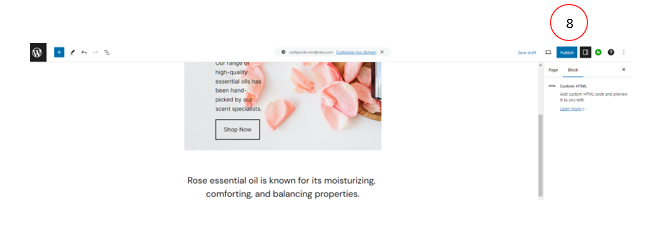How to embed your iK Buy Button code into a WordPress website
How to embed the code into a WordPress website
- Create your iK Buy Button within the iK Dashboard, and after generating it, retrieve the Buy Button code from the share page.

- Log into WordPress (please note that your website needs to already be set up)
- Click on “Edit” on the top right-hand corner of the page
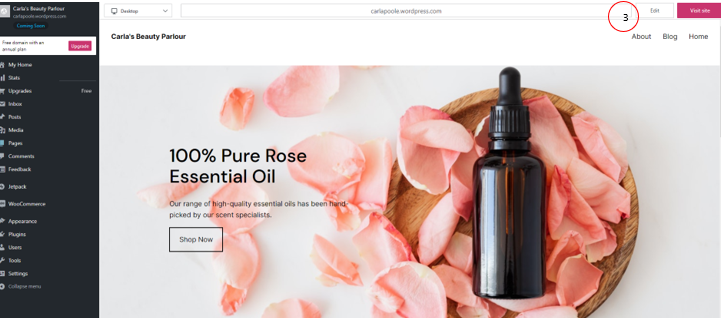
- Click on the toggle block inserter

- Select “Custom HTML”
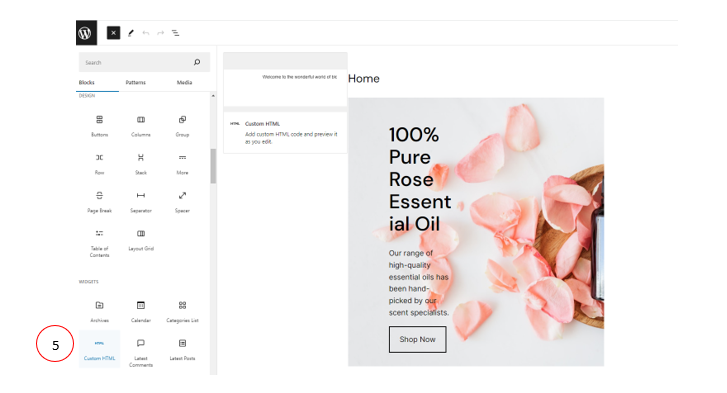
- Paste the copied code into the text box
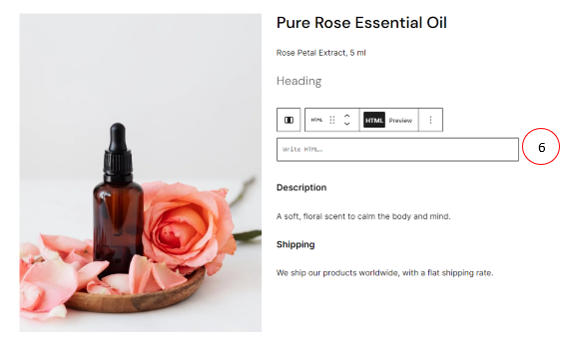
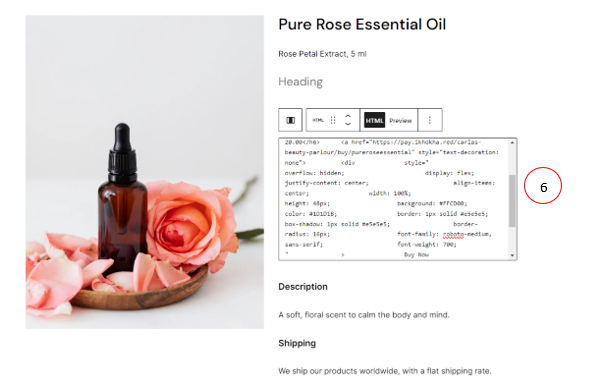
- Click “Preview” to view the Buy Button
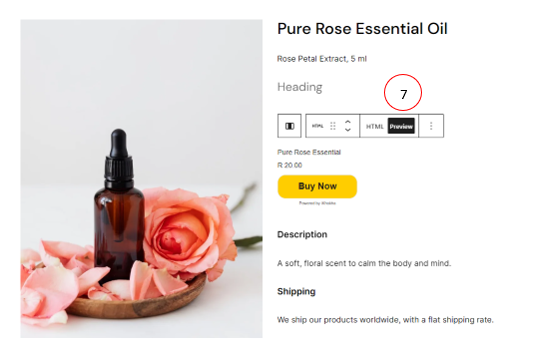
- Click “Publish” to save and publish the Buy Button image